"Windows Live Movie Maker" is a free video editing tool included in Microsoft Live Essentials. It contains basic features such as effects, transitions, titles and audio. "Windows Movie Maker" is a good start into video editing.
Download Windows Live Movie Maker
Here are some basic tips, how to use Movietools.info Loops in "Windows Movie Maker":
Step 1
Open Movie Maker and select "Project -> Widescreen" for 16:9 resolution:
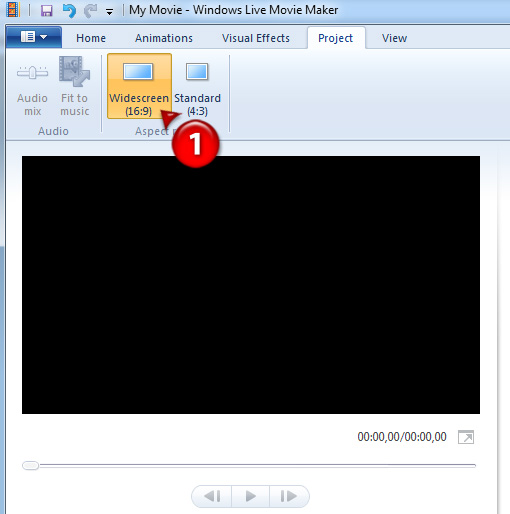
Step 2
Import the loop to your project (Home -> Add videos):
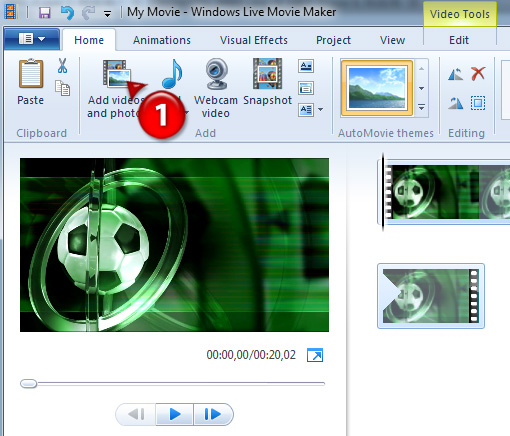
Step 3
Select the imported animation and click "Add caption" (1) to put a title on the background:
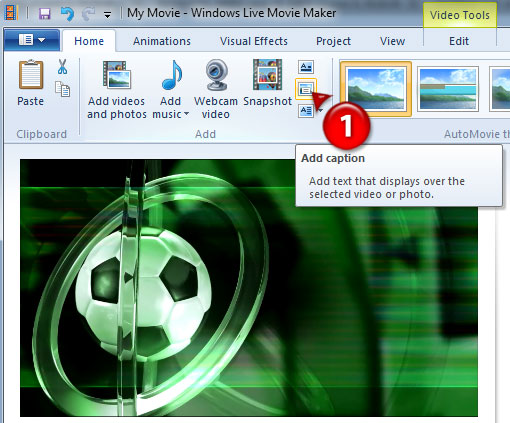
Step 4
Edit your title, choose a font and maybe a text animation: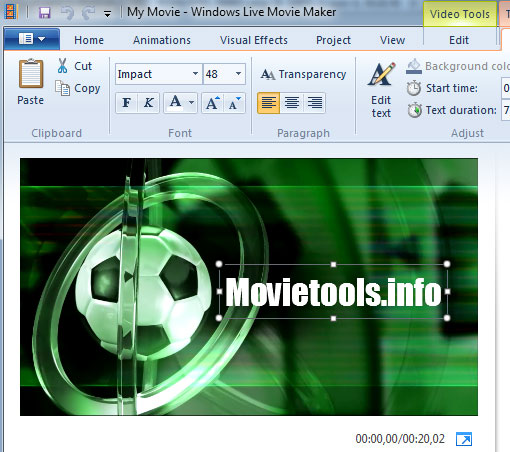
Thats the very(!) basic use of Windows Live Movie Maker with Movietools.info animated backgrounds. There will be more tutorials with advanced techniques for Windows Live Movie Maker soon.













0 comments